I updated the generated character. I’ll post more info as soon as I make some bigger changes.
Command text files as follows.
stickfigure:
@body.bsize 0.1 @body.esize 0.1 @body.length 0.6 @head.bsize 0.15 @head.esize 0.2 @head.length 0.25 @shoulder.bsize 0.0 @shoulder.esize 0.0 @shoulder.length 0.2 @arm.bsize 0.1 @arm.esize 0.1 @arm.length 0.5 @forearm.bsize 0.1 @forearm.esize 0.1 @forearm.length 0.5 @hip.bsize 0.0 @hip.esize 0.0 @hip.length 0.1 @leg.bsize 0.1 @leg.esize 0.1 @leg.length 0.5 @foreleg.bsize 0.1 @foreleg.esize 0.1 @foreleg.length 0.5
generate-person:
bone up body.body bone up head.head goto body.body bone left shoulder.left goto body.body bone right shoulder.right bone down arm.right bone front forearm.right goto shoulder.left bone down arm.left bone front forearm.left gofrom body.body bone right hip.right gofrom body.body bone left hip.left bone down leg.left bone down foreleg.left goto hip.right bone down leg.right bone down foreleg.right
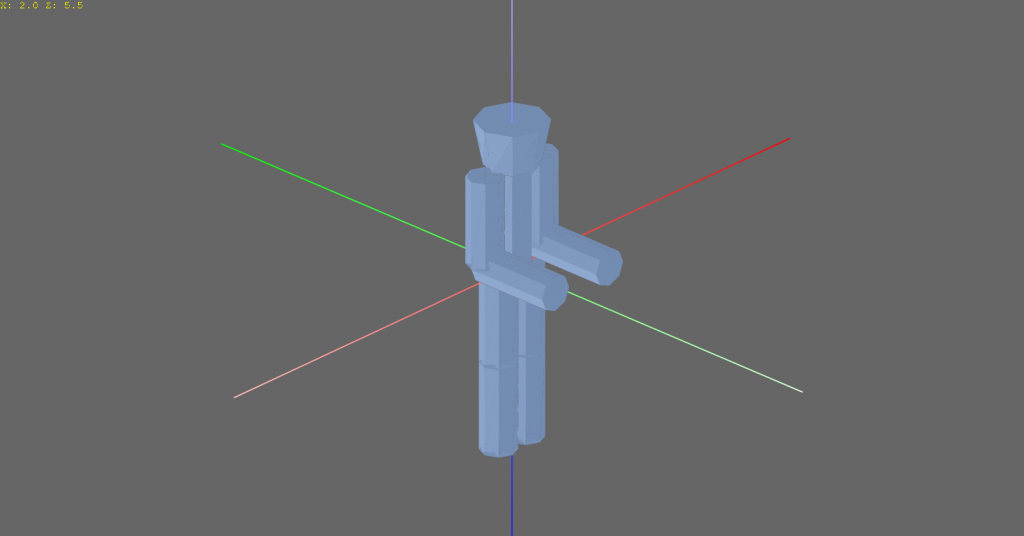
I just realized that i could leave my name and not a comment. Anyways, is a scripting language or something? the @body.bsize stuff?
Sort of… I made a command-line style language that is easy to edit.
Each Command (which is registered to a Console instance) has to override a function that looks like this:
String Execute(Argument[] args);Arguments: The Argument class has functions like asInt, asFloat, asString, etc.
Return: Any error to log.
There is also a Variable class, which can be accessed or modified via the “@” symbol.
The Variable is an extended Argument with a name value.
Commands can be registered by calling the Register function in a console:
console.Register("bone", new MakeBone());As for the language itself, everything is separated by spaces and each new line is a new command.